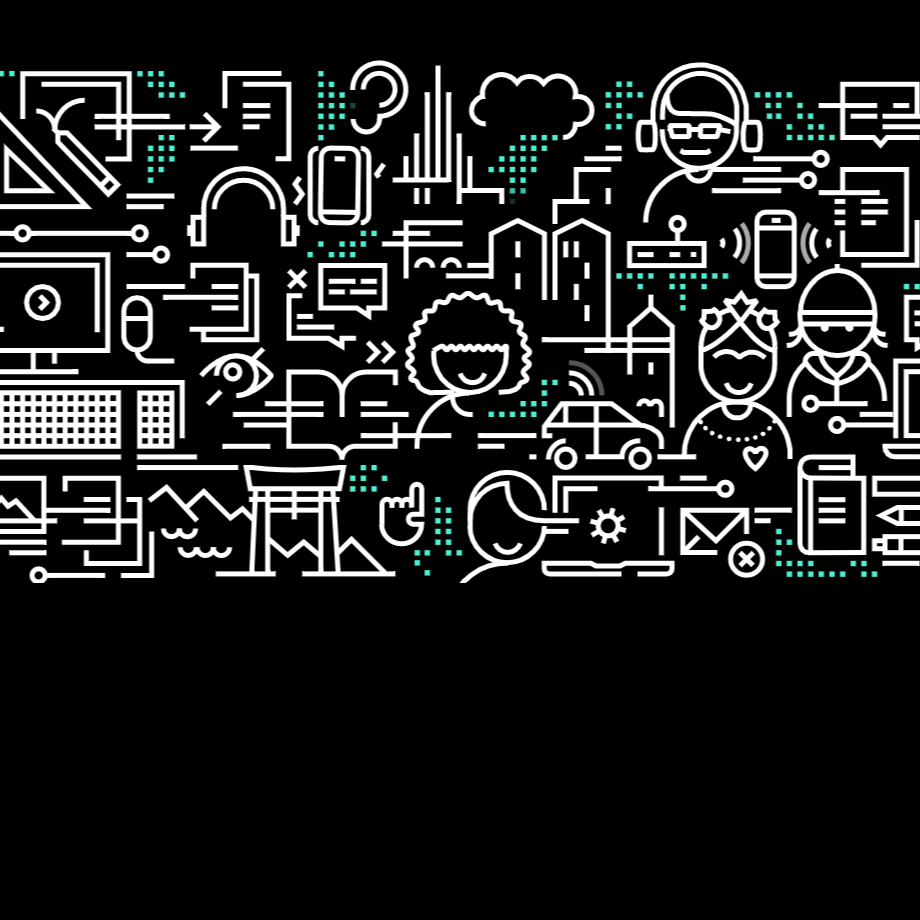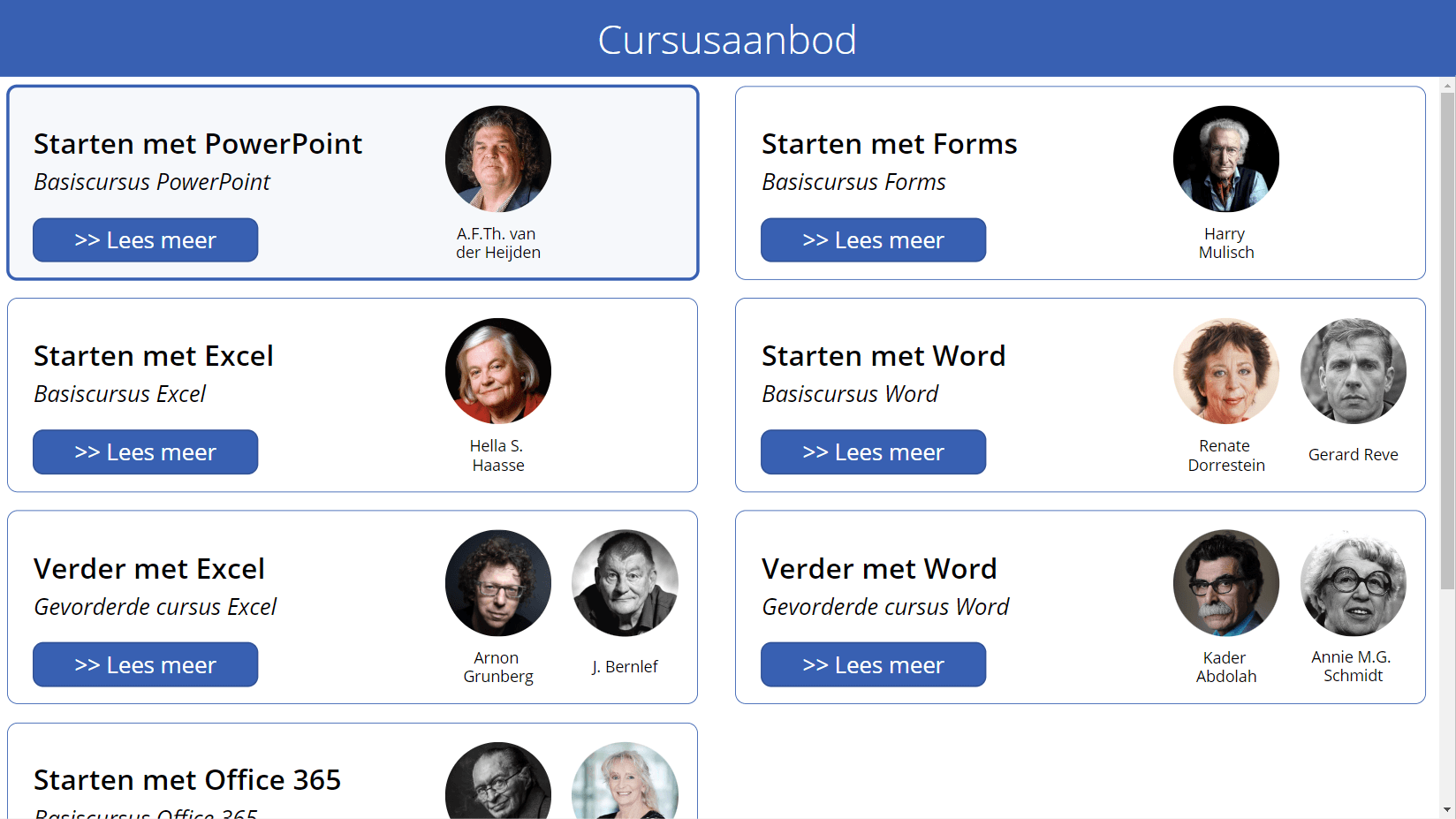INCLUSIVE CLASSROOM
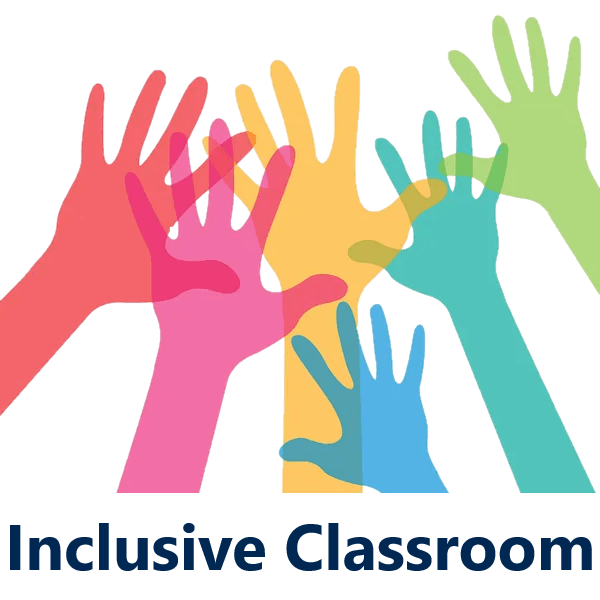
DIVERSITEIT ALS UITGANGSPUNT
Een inclusief klaslokaal gaat uit van diversiteit en houdt niet alleen rekening met verschillen, maar stimuleert ieder individu om zich volledig te ontplooiien. Er wordt gestreefd naar gelijke kansen voor iedereen, ongeacht afkomst of beperking.
Op deze pagina vind je veel bronnen over hoe je dit in jouw klas, school of bestuur kunt inzetten.
WELKE TOOLS ZIJN ER?
Microsoft heeft een groot aantal tools ontwikkeld om het leerproces van leerlingen te bevorderen op allerlei verschillende ontwikkelingsgebieden.
Wil je deze tools inzetten in jouw klas, school of bestuur?
Tip van mij: Begin gelijk en hou 't vooral klein!
Er zijn veel te veel tools beschikbaar om op korte termijn een goede afweging te kunnen maken welke tools voor jouw situatie geschikt zijn. Lees deze pagina en als er iets is dat je positief opvalt, kun je daarmee beginnen en al doende het arsenaal aan learning tools langzaam uitbreiden.

INCLUSIEF DESIGN
We spreken van inclusief design als toegankelijkheid het uitgangspunt is vanaf het moment dat je begint met het creëren van digitaal (les)materiaal.
Office apps bieden je de mogelijkheid om de toegankelijkheid van je content te checken.
Bekijk ook de poster die je kunt downloaden over tools voor toegankelijkheid in Microsoft Teams!
Volg interactieve handleidingen die je van begin tot eind meenemen in de toepassing van de hulpmiddelen voor lezen, schrijven, rekenen en communicatie.
Microsoft heeft een uitgebreid aanbod van leerpaden om hun producten beter te leren kennen en te gebruiken. Alles komt aan bod, ook het toepassen van learning tools.
Wat zijn de handigste plekken om inspiratie op te doen over Inclusive Classroom en toegankelijkheid?
Volg interactieve handleidingen die je van begin tot eind laat zien hoe je leerhulpmiddelen in de praktijk kunt toepassen.
Volg interactieve handleidingen die je van begin tot eind meenemen in de toepassing van de hulpmiddelen voor lezen, schrijven, rekenen en communicatie.
Microsoft heeft een uitgebreid aanbod van leerpaden om hun producten beter te leren kennen en te gebruiken. Alles komt aan bod, ook het toepassen van learning tools.
BRONNEN
Microsoft Accessibility Blog
Youtubekanaal Microsoft Enable
Microsoft Accessibility Blog
Youtubekanaal Microsoft Enable
Lezen
De insluitende lezer zit verwerkt in Office apps, de Edge browser, de mobiele Office Lens en meer.
Leer alles over leerhulpmiddelen
voor lezen.
Schrijven
Schrijf teksten door gebruik te maken van dicteren en gebruik Editor voor spelling en grammatica.
Leer alles over leerhulpmiddelen
voor schrijven.
Rekenen - Wiskunde
Los wiskundige problemen op in OneNote, genereer grafieken, quizzen met oefensommen en meer.
Leer alles over leerhulpmiddelen
voor rekenen.
Communicatie
Verbeter de communicatie met leerlingen en ouders door (live) ondertiteling bij presentaties en vertaling.
Leer alles over leerhulpmiddelen
voor communicatie.
Interactieve demonstraties
van hulpmiddelen voor inclusief onderwijs
Lezen
De insluitende lezer zit verwerkt in Office apps, de Edge browser, de mobiele Office Lens en meer.
Leer alles over
leerhulpmiddelen
voor lezen.
Schrijven
Schrijf teksten door gebruik te maken van de optie om te dicteren en gebruik Editor voor spelling en grammatica.
Leer alles over
leerhulpmiddelen
voor schrijven.
Rekenen-Wiskunde
Los wiskundige problemen op in OneNote, genereer grafieken, quizzen met oefensommen en meer.
Leer alles over
leerhulpmiddelen
voor rekenen.
Communicatie
Verbeter de communicatie met leerlingen en ouders door (live) ondertiteling bij presentaties en vertaling.
Leer alles over
leerhulpmiddelen
voor communicatie.
Lezen
De insluitende lezer zit verwerkt in Office apps, de Edge browser, de mobiele Office Lens en meer.
Leer alles over leerhulpmiddelen
voor lezen.
Schrijven
Schrijf teksten door gebruik te maken van de optie om te dicteren en gebruik Editor voor spelling en grammatica.
Leer alles over leerhulpmiddelen
voor schrijven.
Rekenen - Wiskunde
Los wiskundige problemen op in OneNote, genereer grafieken, quizzen metoefensommen en meer.
Leer alles over leerhulpmiddelen
voor rekenen.
Communicatie
Verbeter de communicatie met leerlingen en ouders door (live) ondertiteling bij presentaties en vertaling.
Leer alles over leerhulpmiddelen
voor communicatie.
Lezen
De insluitende lezer zit verwerkt in Office apps, de Edge browser, de mobiele Office Lens en meer.
Leer alles over leerhulpmiddelen
voor lezen.
Schrijven
Schrijf teksten door gebruik te maken van dicteren en gebruik Editor voor spelling en grammatica.
Leer alles over leerhulpmiddelen
voor schrijven.
Rekenen - Wiskunde
Los wiskundige problemen op in OneNote, genereer grafieken, quizzen met oefensommen en meer.
Leer alles over leerhulpmiddelen
voor rekenen.
Communicatie
Verbeter de communicatie met leerlingen en ouders door (live) ondertiteling bij presentaties en vertaling.
Leer alles over leerhulpmiddelen
voor communicatie.
Lezen
De insluitende lezer zit verwerkt in Office apps, de Edge browser, de mobiele Office Lens en meer.
Leer alles over leerhulpmiddelen
voor lezen.
Schrijven
Schrijf teksten door gebruik te maken van dicteren en gebruik Editor voor spelling en grammatica.
Leer alles over leerhulpmiddelen
voor schrijven.
Rekenen - Wiskunde
Los wiskundige problemen op in OneNote, genereer grafieken, quizzen met oefensommen en meer.
Leer alles over leerhulpmiddelen
voor rekenen.
Communicatie
Verbeter de communicatie met leerlingen en ouders door (live) ondertiteling bij presentaties en vertaling.
Leer alles over leerhulpmiddelen
voor communicatie.
Interactieve demonstraties
van hulpmiddelen voor inclusief onderwijs
Lezen
De insluitende lezer zit verwerkt in Office apps, de Edge browser, de mobiele Office Lens en meer.
Leer alles over leerhulpmiddelen
voor lezen.
Schrijven
Schrijf teksten door gebruik te maken van dicteren en gebruik Editor voor spelling en grammatica.
Leer alles over leerhulpmiddelen
voor schrijven.
Rekenen - Wiskunde
Los wiskundige problemen op in OneNote, genereer grafieken, quizzen met oefensommen en meer.
Leer alles over leerhulpmiddelen
voor rekenen.
Communicatie
Verbeter de communicatie met leerlingen en ouders door (live) ondertiteling bij presentaties en vertaling.
Leer alles over leerhulpmiddelen
voor communicatie.
Interactieve demonstraties
van hulpmiddelen voor inclusief onderwijs
Lezen
De insluitende lezer zit verwerkt in Office apps, de Edge browser, de mobiele Office Lens en meer.
Leer alles over leerhulpmiddelen
voor lezen.
Schrijven
Schrijf teksten door gebruik te maken van de optie om te dicteren en gebruik Editor voor spelling en grammatica.
Leer alles over leerhulpmiddelen
voor schrijven.
Rekenen-Wiskunde
Los wiskundige problemen op in OneNote, genereer grafieken, quizzen met oefensommen en meer.
Leer alles over leerhulpmiddelen
voor rekenen.
Communicatie
Verbeter de communicatie met leerlingen en ouders door (live) ondertiteling bij presentaties en vertaling.
Leer alles over leerhulpmiddelen
voor communicatie.
LEERPADEN
LEERPADEN
Benieuwd naar leerpaden over alle aspecten van Microsoft 365?
Lees verder bij Professionalisering.
In het Docentencentrum zijn leerpaden ontworpen die specifiek voor onderwijspersoneel zijn bedoeld. Leerpaden bestaan uit modules die je ook los kunt volgen. Op dit moment is de Nederlandse inhoud nog beperkt. Er is dan ook slechts één module over Inclusive Classroom:
Er komen regelmatig nieuwe modules bij, maar als je je hier nu al meer in wilt verdiepen, kun je naar de Engelse variant gaan: Microsoft Educator Center. Daar vind je het tienvoudige aan leerpaden en informatie. Om je op weg te helpen, heb ik hieronder de leerpaden over de principes van Inclusive Classroom met daaruit de belangrijkste modules op een rijtje gezet.
-
Overview Learning Paths
-
Creating a digitally inclusive learning community
Introductie van deze module:
In a world where everything (from banking to benefits, shopping to government services) is online, it is essential that schools create a digitally rich learning environment that supports the needs of every learner. Achievement for All is a leading educational charity that enables all children and young people to succeed regardless of background, challenge or need. In a partnership with Microsoft, we offer a learning path that will create a more digitally inclusive school community, unlocking progress and achievement for all children.
-
Inclusive Classroom Foundation
Introductie van deze module:
Empowering every student to achieve more means each student must have access to the content to best meets their needs. The courses in this path will prepare teachers to meet the needs of all learners in the classroom.
-
Inclusive Classroom Specialization
Introductie van deze module:
It is important to build and provide accessible content, to empower students to access the content in the way that best meets their needs and to provide personalized learning experiences. The courses in this specialization will prepare teachers to meet the needs of all learners in the classroom.
- Overview Courses
Complete lijst van alle modules in Microsoft Educator Center.
Meer weten?
Ga naar Professionalisering.
- Empower students with an inclusive classroom
Introductie van deze module:
This course is designed for educators of all subject areas who want to empower students to utilize tools to unlock their full potential by addressing a diversity of needs.
- Practice creating an accessible and personalized experience in Windows 10 and Office 365
- Learn the tools and apps available to create accessible content
- Understand the importance of personalizing the learning device
- Accessibility tools: the needs of diverse learners
Introductie van deze module:
Accessibility in practice using Microsoft tools, apps and add-ins.
Microsoft's mission is to empower all people and all organizations to achieve more. The classroom is no different. Microsoft Windows and Windows-based applications like Office, together with other assistive technologies, offer features that make computers easier to use for everyone – giving teachers the opportunity to provide personalized learning, and students an improved experience and equal opportunity in the classroom.
Learning Objectives
- Learn how Windows 10 and Office 2016 can personalize learning for all students
- Explore ways to improve focus using Windows 10 and Office 2016
- See the new Learning Tools add-in for OneNote can improve reading comprehension
- Learn how students are able to demonstrate their understanding using inputs other than keyboarding and text
- Training teachers to author accessible content
Introductie van deze module:
Everyone should have access to all educational materials in your classroom. This course will provide information on:
- the importance of creating accessible documents
- creating new and revising old Word, OneNote and PowerPoint documents so they are accessible to everyone
- Skype Translator and Office Lens as key tools for creating accessible content for all learners